
Got this?
Use connectors (2x2 shown) like these:
Vag - Com Scanning: release 208.1










Here is my first Scan ever:
Subject: 1999 Audi A6 Avant 2.8 30V Tiptronic
I used the "Hex-Com" adapter and located the
diagnostic port under the dash knee pad
next to the hood release lever looking up from the floor.
With the car off*, I knew something was right when the
adapter lit up yellow then turned green.....
But then nothing worked.
I had previously installed the software in the office with
the adapter cord (Hex-Com) connected.
The "install" recognized the cord attached to the computer,
but told me that it was on Com 3 and a "successful install!"
I later found out this was the source of my trouble.
In the car and all set to do my first scan:
Here is the screen on my OLD Fujitsu Pentium I 133 lap top.
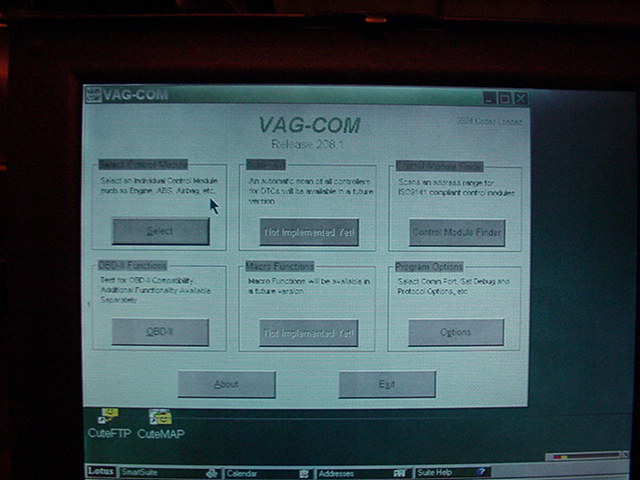
Notice the pointer on the upper left of the six (options)
"Select Control Module" is the one I started with.
Here I end up on the "Common Modules"
Notice the "hour glass" on the engine icon.
I clicked here first to "scan" the engine.....but
"No response from controller. Try again?"
Yes, I did and after 5 attempts I started to analyze for the trouble.
Here's what you'll see as Vag - Com searches / is working.
I first started with out the key in the ignition or the ignition "on".
Then I got this message.....so I turned off the laptop, then
booted the lap top with the "Hex - Com" cable connected,
and turned on the ignition, so the dash lights came on by the key.
Now with the computer booted and running,
I searched around for the COM port info to check if the computer
was responding to the "Hex - Com" cable attached.
Killer power here:
So I check "My Computer" under system properties to find out
I almost changed the Com Port value from 9600 to 4800 Bps (Bits per Second)
but then changed my mind.
Here's the "Trouble":
When I first installed the Vag - Com software
and plugged in the "Hex - Com" cable in the office,
it said "found Hex - Com on Port 3 successful install!"
I ran the same port test in the car and got status okay:
So I did the "LED" icon press to test it:
I expected the Hex-Com adapter light to blink or change to yellow, it didn't.
The LED test was successful. Hmmmmmmmmm.
So, I doubted the Com 3 was the plug in port in the back

of the lap top where Hex - Com was plugged.
Why? Because the left picture** only listed COM 1 & COM 2.
So I, (not shown here) changed the value in the Vag-Com screen (right)
to the radio button for COM 1 and "tested" again.
I got the same generic Port Test "Status OK"
So I try to scan again:
OMG! : Oh my GOD, its working!
Things are printing out in the fields which I thought I ,
or some (pro) would manually type data into.
YEAH - F ' N - HOOOOO!
In the engine section I clicked on fault codes?
Found 1 DTC: 16502 Engine Coolant Temp. sensor - Signal too high
not bad I think, so I look around some more.......
Note:
Car is scheduled to go the dealer for a check- up so I "print/log code and"
and exit leaving it for the dealer to check then clear.
Uwe also commented:
"In order to take full advantage of the HEX-COM (including the built-in
registration) you need to use Beta 212.2 of the VAG-COM software. This is
clearly stated on the download page, but you seem to have missed it..:-)"
More!
I select "02 Auto Trans" Icon:
and get the following DTC:
00526 - Brake light Switch (f) 27-00 Implausible Signal.
Vag- Com has this link to answer this question.
http://www.ross-tech.com/vag-com/faq_2.html#DTC-Ignore
"In addition, many Automatic Transmission Control Modules will show a DTC 00526 that indicates a faulty brake light switch. This can also be ignored and will not appear if you press the brakes once before checking for Fault Codes."
I think we're back in "01" Engine, I explore the blocks a little.
I also get this error, even though the "Hex - Com" version seems pre-registered.
The values on the right are with the engine off.
They actual move and change values when the engine is run and at different RPM's
So far cool stuff !
"03 ABS - Brakes" Icon is my next exploration:
While the screen comes back with:
"no DTC's found"
the dash IC *** beeps and the brake warning lights flash.
Oops! All returns to normal after I leave the "03 ABS - Brakes" screen.
WHY? From Vag - Com FAQ page here:
http://www.ross-tech.com/vag-com/faq_2.html#ABS-Beep
"Q:
Why does my dash BEEP when I access my ABS controller?
A: In many of the newer models, there will be a series of BEEPs from the dash
when you access the ABS controller (and the ABS light will be ON while you are
talking to it). This perfectly normal and is done to notify the driver that the
ABS is non-functional while in diagnostic mode. "
" 08 HVAC" Icon:
"no DTC's found"
"56 Radio" Icon:
This does not complete a second scan.
The first scan produced no DTC's or output,
but the radio did flash illuminated*** for a brief second under the first scan
UPDATE: Wife tells me radio doesn't work now. Ooops!
Dealer serviced radio and said "fuse was blown"
Vag - Com has a FAQ page for this too.
http://www.ross-tech.com/vag-com/issues.html or
There can be issues with this "Concert" radio, For more info follow the link:
http://www.ross-tech.com/vag-com/audi_issues.html#Radios
"Some Concerts occasionally get "stuck" in an undesirable mode after attempting communications.
If your Concert gets "stuck", the way to reset it is to remove all power from from the radio for at least 10-15 seconds.
This can be done by: Removing the radio from the car. OR Disconnecting the car's battery OR Pulling the fuse for the radio.
Note: Some radios will require you to enter the "security code" using the radio's front panel after loosing power.
See the your owner's manual for the radio for instructions."
ALSO: At the bottom of the A4/S4 page: http://www.ross-tech.com/vag-com/cars/audiB5.html#56
56-
Radio: – KWP-1281
Please read the following pages pertaining to Audi Concert and Symphony Radios.
http://www.ross-tech.com/vag-com/audi_issues.html#Radios
http://www.ibiblio.org/tkan/audi/radios/radios.html
USE the Ti Kan link to figure out how to enter your code to get your radio working again.
Otherwise, its off to the dealer to have them pull it out, read the bar code/serial number
off the head unit, then computer the info to Germany? to get your code.
Audi dealer will also need the last few digits of your VIN #: SO bring the car
THAT'S it for today:
I'm pleased with the limited outcome and the problem resolution I stumbled onto.
IMHO it is worth the $$$ for the "Hex - Com" adapter if not just for the light.
Glossary and footnotes:
DTC: Diagnostic Trouble Code?
* Off: No key in ignition, just the door open.
** picture: In windows 95, the drivers screen shows ports, accessories, hard drives etc..
might be under the heading of "hard ware profiles"
*** Dash IC: IC = Instrument cluster in this example.
**** Illuminated: The radio lights / display backlighting came on for a brief second then went out.
IMHO: In my Humble Opinion
RPM's: Engine rev's OR Revolutions per Minute
"Hex - Com" : Connector cable from the car diagnostic port to the computer

with Vag - Com software on it.
Vag - Com is diagnostic Software for Volkswagon and Audi.
Vag - Com is the property of Ross-Tech.com and its respective owner's.
The "Hex - Com" photo is from their web page.
This page is a step by step review of my experience, with their product, I bought.
It is for informational purposes only: I hope it helps you in your first steps / use of Vag - Com.
-Scott TOP of page 02/05/03